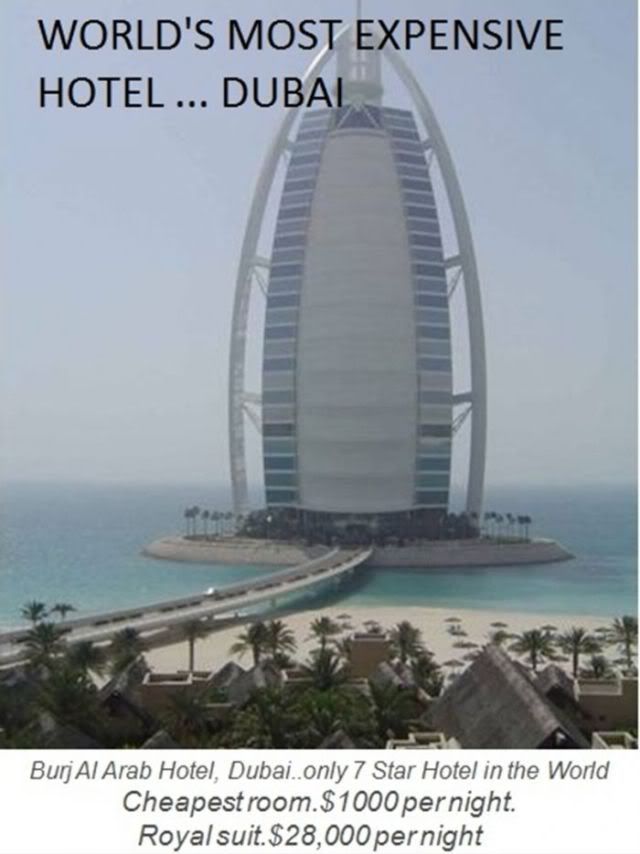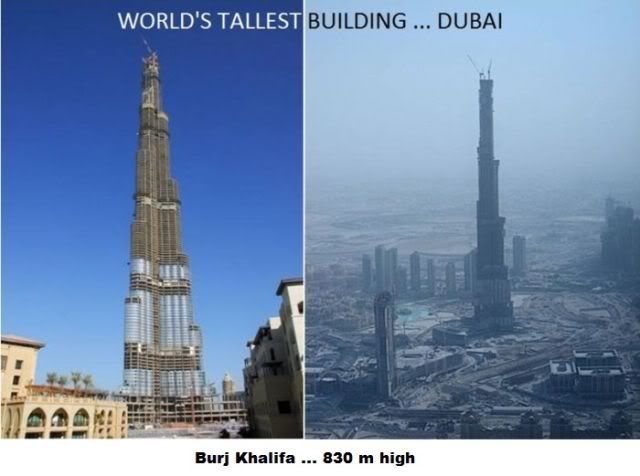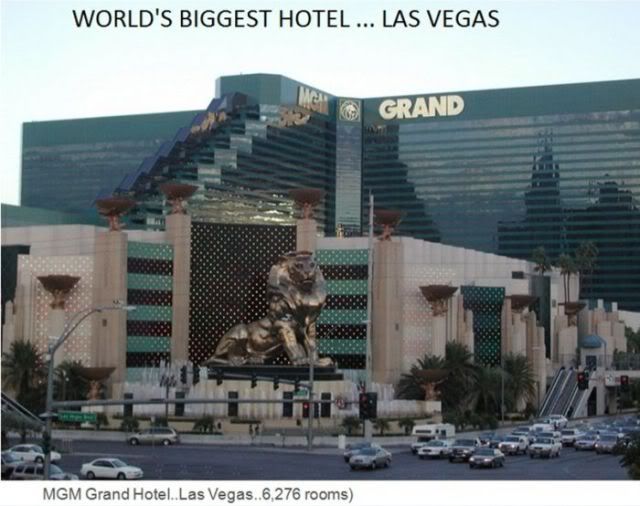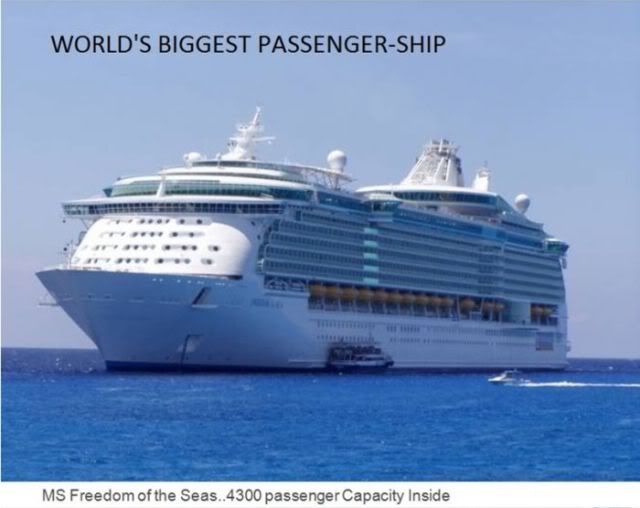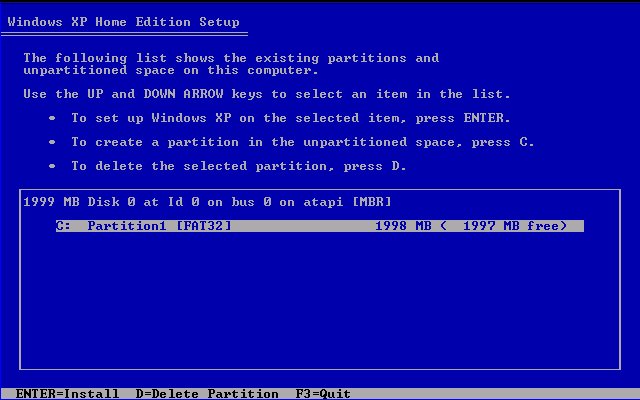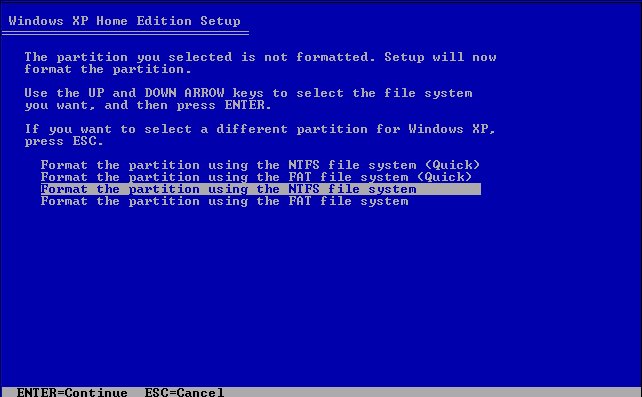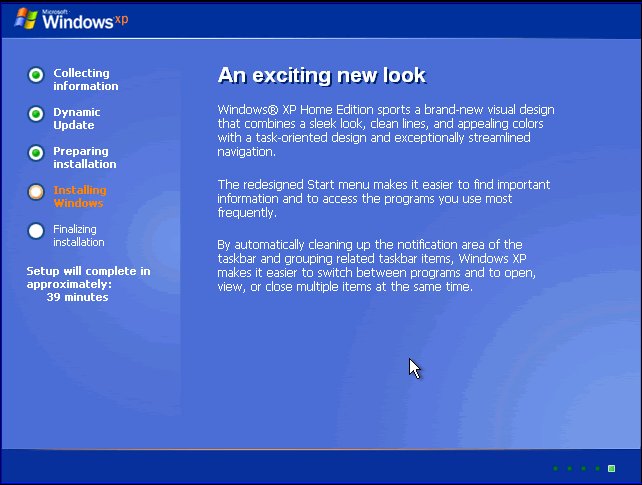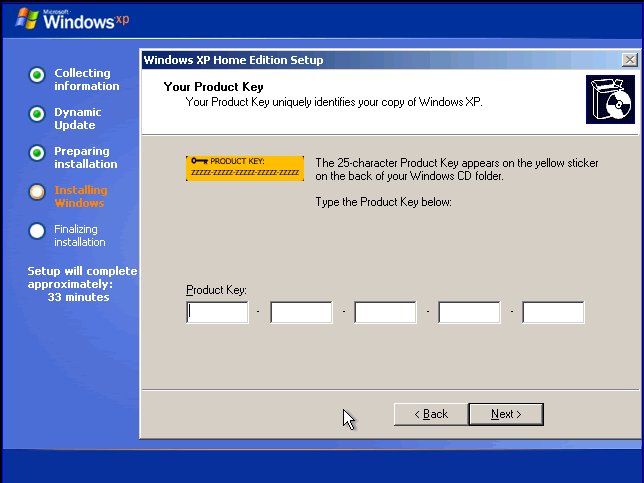Tuesday, May 1, 2012
Sim Card Data Recovery
Sim Card Data Recovery Software recovers your mobile phone sim card accidentally deleted text SMS messages. Data Doctor Sim Card Recovery Software is read only and non-destructive utility restore all lost message. Utility retrieve all deleted contact numbers (phone numbers), unreadable messages, corrupt phone book directory. With this tool you can undelete both viewed and unread inbox text SMSes, outbox messages and draft save favorite text messages sent items that have been deleted from sim card memory.
It provides full backup of your cell phone’s erased sim memory. For recovery, you need a phoenix type USB sim card reader or PC/SC Standards based sim card Reader and a PC having Microsoft windows operating system. Sim card reader scans simcard deeply and detects all the recoverable information. Print option provides the facility to print report of all recovered data like your text message and contact numbers. This software provides full details about sim card like its provider and ICC –ID (identification number). It provides restoration of lost or corrupted text files due to virus infection in your mobile phone. Recovery is not possible if sim card is locked (due to unauthorized PIN code). Software ensures recovery even if your inbox, outbox, draft and sent items messages and phone numbers are invisible or unreadable. It fetches recently erased call list.
Features:
* Tool Support recovery on windows XP, 2003, XP Media Center2005, Longhorn, Vista, 2000, NT, ME and 98.
* It is Read only and Non- Destructive sim card data recovery utility.
* Print option provides recovered data on paper in text format.
* Software also shows the provider name and ICC identification number of sim card.
* Utility provides full backup of corrupt or damaged sim card memory.
http://extabit.com/file/2dvqosxbgf6r0
Get FREE SMS On Your Mobile, Just With A Missed Call
FREE SMS On Your Mobile, Just With A Missed Call..
Exclusively 100% Free (Try Now Only)
Just Dial the Number
Call gets Disconnected Automatically
You Recieve ur Required SMS
Dial the Following Numbers that Service
:: Entertainment ::
Jokes: Dial 18002009939 (Toll Free)
Shayiri Dial 18002009938 (Toll Free)
News Dial 18002009936 (Toll Free)
:: New Movie Releases ::
Hindi Releases: 08030050011 (Toll Free)
English Releases: 08030050022 (Toll Free)
South Indian Releases: 08030050033 (Toll Free)
:: Free Cricket Live Score ::
Dial 08030050055 (Toll Free)
:::Try it Now:::
I Am Not Tested these Tricks,
Please comment here if anyone Tested these tricks
How To Convert Docx To Doc And Other Files
12:17 AM
No comments
![docx-to-doc+(1)_thumb[5][17].png (527×320)](https://blogger.googleusercontent.com/img/b/R29vZ2xl/AVvXsEj8ZHZaqtyYUg8a-yqZsGi9yJnR4r3W7marfeG7JDV_Bvb__hmrqoD6w7wn9-TrapOHl0kUJfJmw11ZID2wfQLUYfPw3fqrxsoMBWZnyY6TFJw0sgAHPbg_r5riRSy8SgH8ryN7n6irbgdI/s400/docx-to-doc+(1)_thumb%5B5%5D%5B17%5D.png)
Some people nowadays are using Microsoft Office 2008 in creating their officeapplications. The utilization of this new version of office applications poses problems regarding compatibility and portability of office documents. If you have noticed, Office 2008 documents contains and extended character at the end of their file types (docx for doc, xlsx for xls, pptx for ppt). All of these new file extensions are not compatible with the previous versions of the Microsoft Office suite. There was even an instance when I forgot to save my document as an office 2003 compatible document. When I transferred to the workstation which uses an older version of Microsoft Office, I have encountered problems in opening my document.
Last night, I was able to find a way to convert office 2008 files to office 2003 compatible files without the use of any office 2008 applications. These conversion tools are onlineapplications, which makes it more robust in terms of portability.
Docx2Doc is a web service which offers free conversion of docx documents to doc format. http://www.docx2doc.com/
Zamzar is another service which offers document conversions. The advantage of Zamzar is its capability to convert not only office documents, but also images, music, archives and videos as well. http://zamzar.com/
Thanks to Michael for sharing this resource. TDS Converter offers free conversion of docx to doc. http://converter.tds.lv/
How To Format A Computer (Using Windows XP)
12:15 AM
No comments
Some Of Us Dont know how to format our system..
for that they are waisting much muney to hardware engineers..
Here Swaroop The King Bringing you the Simple Steps to format your Computer..
Process
1.First of all insert the windows xp bootable disc into the drive and restart the computer
2.The the screen displays "Press any key from boot CD" Press ENTER
(If windows starts automatically without displaying such a message then follow the Step-A)
3.System will load some files please wait untill it completes it takes some time
5.After that "Windows XP Licencing aggrement " will appear Press F8
6.Again "Windows XP Professional setup " will appear Press ESC
7.Now the system shows an other screen containing your Hard disc partition drives, if you need to format only C-Drive the select C-Drive using arrow keys in keyboard and Press ENTER
(Or if you wanted to format total system follow Step-B)
8.In the next screen Select "Format the partition using NTFS file system " Press ENTER
9.Now the setup will Formats your C-Drive and next it will copies files, it takes much time, be patient
10.Now the system starts rebooting wait for 15 seconds or Press ENTER to reboot immediately
11.System gets restarted And again asks "Press any key from boot cd" But please dont press any key
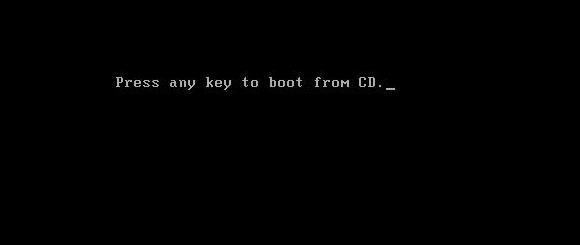
12.Windows starts installing, it takes approximately 39Minutes to install but dont go away from system there is some manual work while installing
13.Exactly after 6 Minutes system displays an message box click on Next using Mouse
15.Enter The Windows XP key in the next screen and Press ENTER
(If You Dont Have key Use DV8B3-D3WRR-3XH42-TKTX6-8QBDG, For Windows XPService Pack 2)
16.In the next screen it asks for computer name enter the name and there is also another field asking adminstrator password, leave it empty and Press ENTER
16.In the next screen it asks for computer name enter the name and there is also another field asking adminstrator password, leave it empty and Press ENTER
17.In the next screen set the Date and Time zone (+5:30) and click Next
18.Setup still requires 29minutes of time to complete and after that it gets restarts And again asks "Press any key from boot cd" But please dont press any key
19.In the Next Screen "Display Setting Box" Will Appear Click OK And "Monitor Setting Box" Also Appear Again Click OK, Then The Window Gets Started
20.Click on NEXT it And Next Select Help Protect My PC And Then Click Next And then Enter Your User Name (Different From Computer Name) Click Next And Then Click Finish :)
This Is The Way To Format Your System Easily :)
Exceptional Cases
STEP-A::Again Restart Your Computer And While restarting
Continuously press DELETE button in the keyboard
* "Advanced BIOS Features" Will Displayed
* Click On First Boot Device And Press Enter
*Select CD-ROM By Using Up_Down Arrows in Keyboard and Press
Enter
*Press F 10
*Press Y And Then Press ENTER
Then the System Again restarts And Now it Will Ask "Press any key
from boot cd" Then Continue From Step 3
STEP-B::If You Wanted To Format Your System Completely Follow These Steps
*Select The C-Drive And Then Press D And then Press ENTER And
Then Press L
*In The Same Way Delete All Drives D,E,F... By Clicking L and D
Keys
*Your Hard Disk Will be In A Single unpartitioned Space Form Now
Our work is to create Drives with Suitable Memmory For Each Drive
*For Example If You Have 160GB Hard Disc And You Want 4 Drives
Give 40 GB For Each Drive(Partition need not be same for all drives
we can give (40+40+40+40) Or (30+40+40+50) Or (30+30+40+40+20)
Etc....
*To Make Partition First Click On The Unpartitioned Space and Press
C And Press ENTER And Give The Appropriate Memory Space Such
That C-Drive Created
*Agian Click IOn The Unparyioned Space And Create D-Drive.. In
The Same Way Create All Other Drives By Clicking C
*After Partition Select C Drive and Press Enter.. Thats it The Windows
Setup Will Be Installed :)
Please Comment Your Valuable Opinions
Subscribe to:
Comments (Atom)